Lets see how you can create a bootable Ubuntu linux USB so that you can install it on your PC or laptop or use it as a Live OS. we will be using my favorite tool – Rufus
Steps involved
1 .Download Ubuntu ISO file from the official website
The first step is to download the latest ubuntu ISO from here.
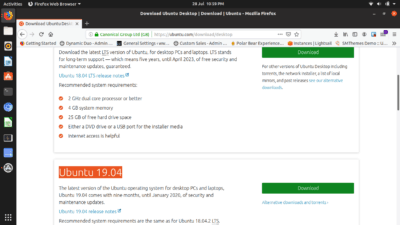
2. Download Rufus
You can download Rufus from here .Once it is downloaded, install it on your windows machine. Once the installation is finished open Rufus.
3. Create Live Bootable USB drive using Rufus
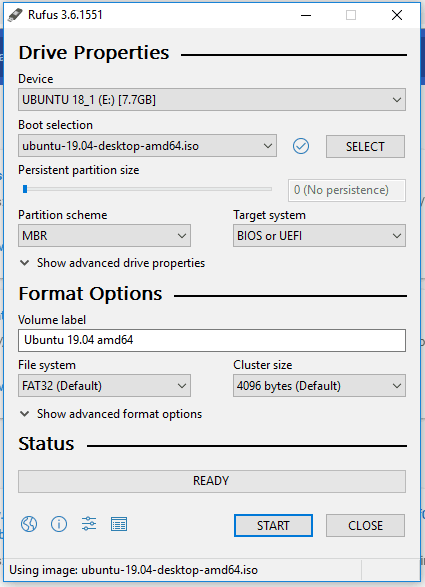
insert a USB drive to your computer and make sure to select your USB where it says device. Click on on the SELECT button and point to the ISO file downloaded in step 1 . and click start.
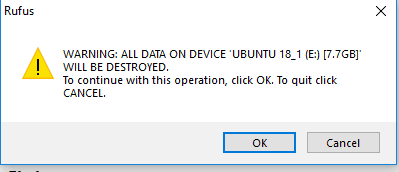
Click ok when you get the warning and Rufus will start creating a bootable Ubuntu USB disk. Once the process is finished, you can say the message READY.
Do you use some other software to create a Live USB? If you know any other software that can be used to create live Linux USB, please let me know in the comments.
